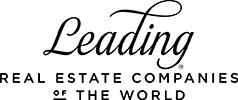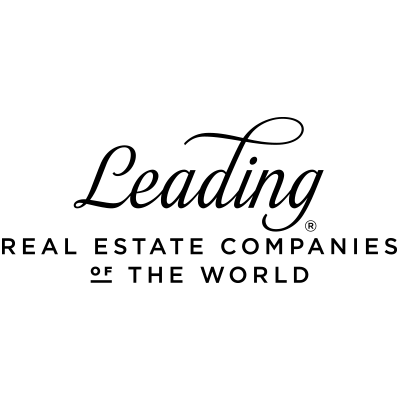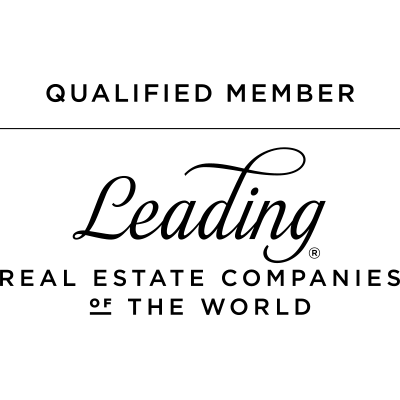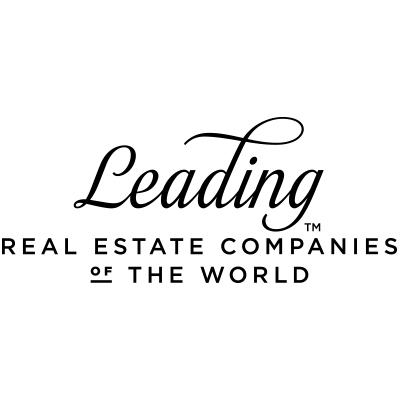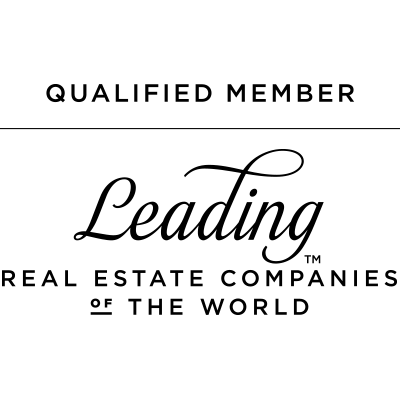Linking Instructions
Instructions for linking your website to LeadingRE.com
Each LeadingRE member is required to link to LeadingRE.com from your company website (linked logos are most effective!)
Pick your linking option from the choices below. Copy the HTML code from the corresponding textbox, and paste into your website (you can also download a logo of your choice if you would like to host this image on your servers).
Please note:
- All links to LeadingRE.com will auto-detect the referring URL source and will automatically display your Brokerage Logo and co-brand each page for all linking methods.
- Members are also encouraged to utilize text links from within header navigation dropdown bars, if applicable (in addition to linking via logos), and utilized in descriptive verbiage where applicable.
- Please Send a note (with a link to your page(s) now linking) to membersolutions@leadingre.com, so we can update our records and give your website proper credit, or if you have any questions.
For full logo suite, visit LeadingRE.com/branding